How do I make a payment early?
This article explains how you can make a payment early.
Before you get started
t's important to note that not all plans will have this option.
How-to
To make changes or view your plan in Payble you will need to sign in using the same authentication method you used when setting up your plan (mobile or email). You will not be able to view your plan if you haven’t authenticated with the exact same method.
If your plans and payments don’t appear right away, click your Council’s logo at the top of the page to return to your profile, or the Home button.
Desktop browser the Home button is located on the top banner.
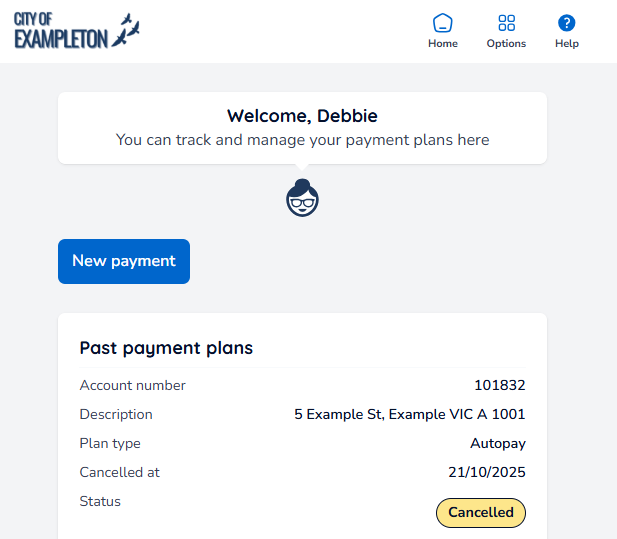
Mobile browser the Home button is located under the menu button.
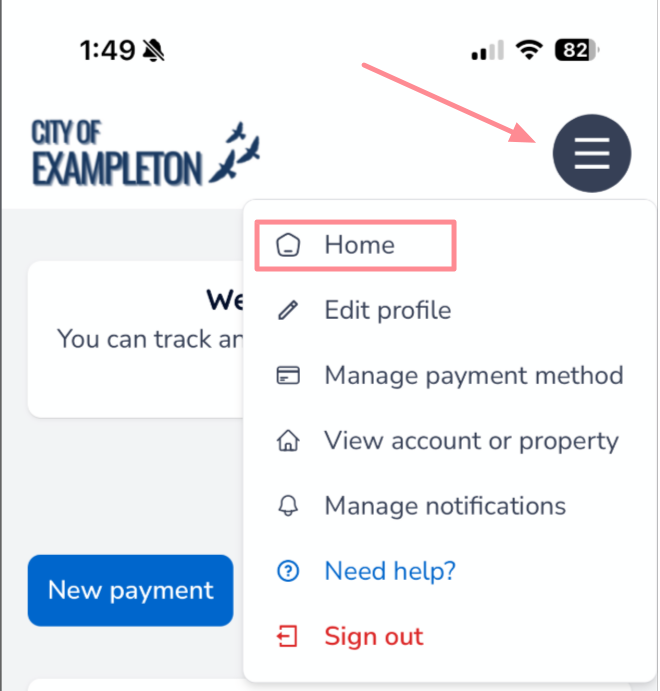
Once you are on your profile page, you’ll see a list of your active and past payment plans.
Next, you will need to click the View details for the plan you wish to make an early payment on. The button is located within the window of the plan at the bottom.
The summary of the plan will be shown. You will see a Pay early button shown for the next payment.

Click Pay early
A confirmation screen will appear. By default, the payment will use the payment method attached to the plan

You can change payment methods by clicking the arrow to the right of the window.

Once you have selected the correct payment method. Click the 'Pay $amount' button at the bottom of the window.
Was this article helpful?
That’s Great!
Thank you for your feedback
Sorry! We couldn't be helpful
Thank you for your feedback
Feedback sent
We appreciate your effort and will try to fix the article